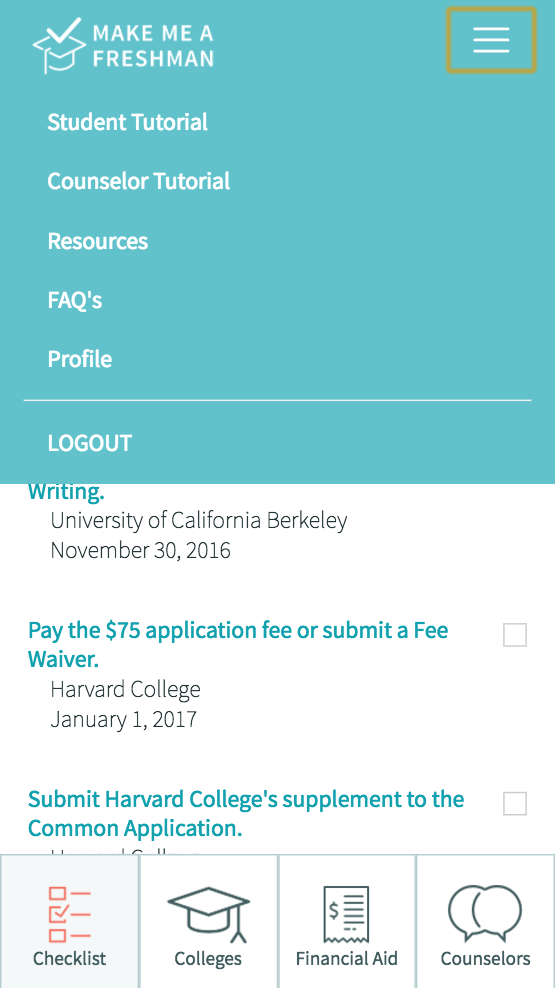Make Me a Freshman is a free website that helps you understand and organize your college application and financial aid requirements. Simply choose your colleges and set your preferences to generate a checklist with all your specific requirements and deadlines, with tips and reminders along the way!
You can register as a student or counselor, but this guide will show you exactly how to use MakeMeAFreshman.com as a student.




 You can then click on the college name to learn more about each college: You can see links to that college's admissions website and College Board page. Plus, you can change your preferences for decision type: We will automatically default to rolling or regular decision, but you can set your preference for any early action, early decision, honors program, etc. Not sure what these things mean? Click on the icon to learn more.
You can then click on the college name to learn more about each college: You can see links to that college's admissions website and College Board page. Plus, you can change your preferences for decision type: We will automatically default to rolling or regular decision, but you can set your preference for any early action, early decision, honors program, etc. Not sure what these things mean? Click on the icon to learn more.
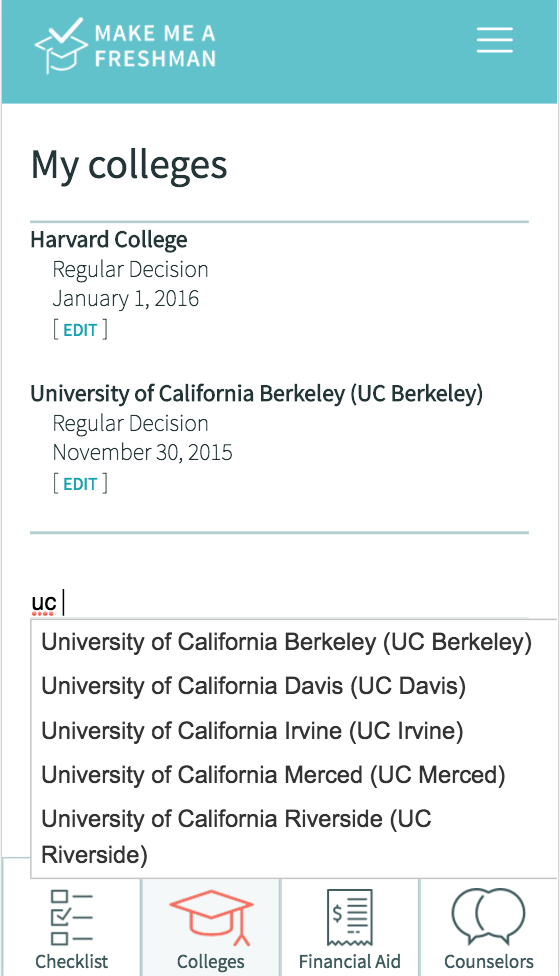
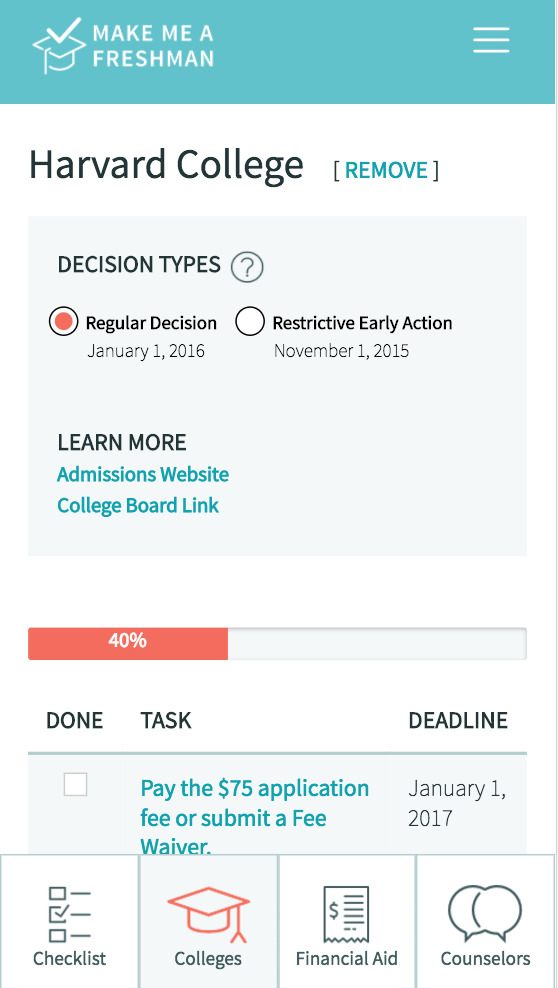 On this page, you can also see a list of all the tasks specific for this college. Plus, you can remove this college from your list at the top of this page, which will bring a popup for you to confirm.
On this page, you can also see a list of all the tasks specific for this college. Plus, you can remove this college from your list at the top of this page, which will bring a popup for you to confirm.

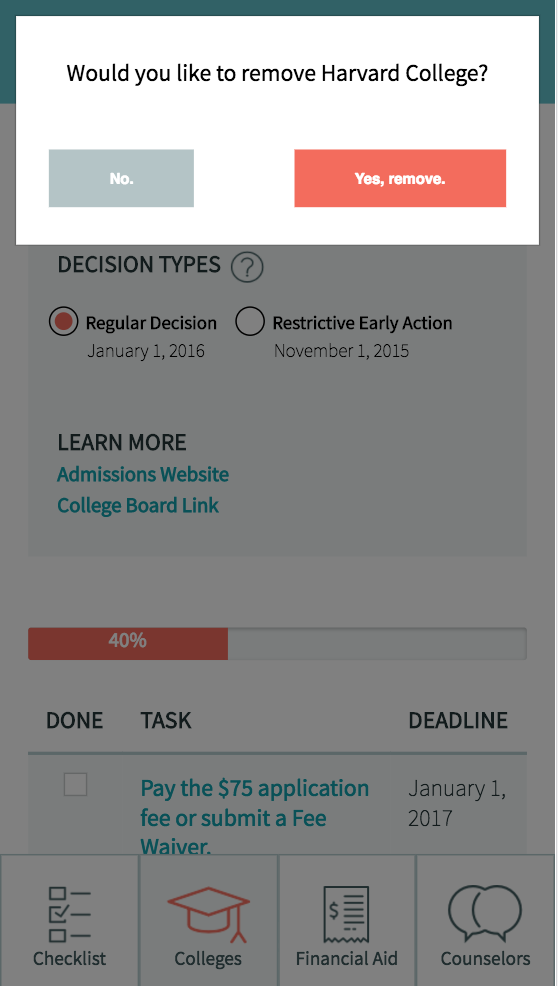
FAFSA for Federal Aid: The Free Application for Federal Student Aid, or FAFSA, is the form you need in order to receive grants, work-study, and loans from the federal government. Many colleges also use the FAFSA to determine how much aid you will receive from that college. If you click the FAFSA checkbox, we will add the tasks needed to complete the FAFSA to your checklist. Plus, we will add the deadline for the FAFSA based on your colleges because different colleges have different priority deadlines and applying before these priority deadlines with maximize your aid.
College Specific Aid: Some colleges require additional financial aid forms or offer additional scholarships. If you click this checkbox, we will add tasks to your checklist that show you how to apply for any additional scholarships that each college on your list offers.
Fee Waivers: Clicking this checkbox will add tasks to your checklist that show you how to get fee waivers for the SAT, ACT, and college applications.
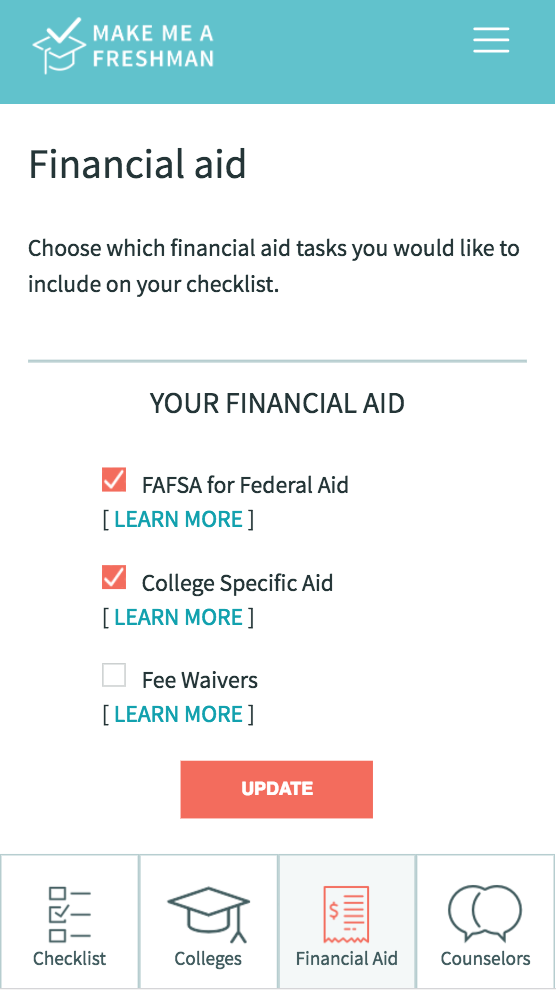

What are some example of tasks you could create? Well, let’s say your high school offers a local scholarship contest. You could add this deadline to remind yourself to apply on time. Or, you could make a plan to keep yourself extra organized, setting your own deadlines for drafts of essays or meetings with your teachers.
What is the advantage of doing this? All these tasks will appear on your checklist, and you will get automatic reminders about their upcoming deadlines.
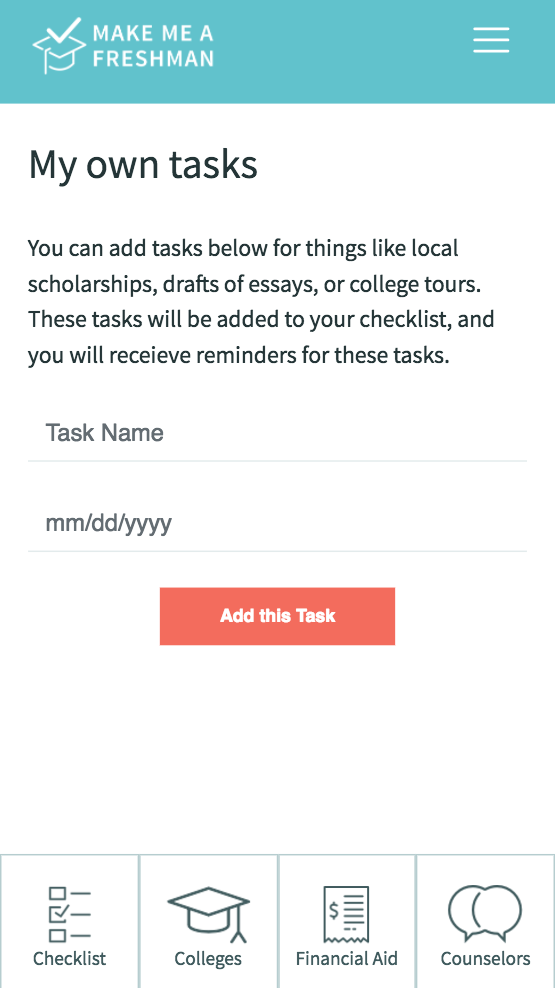
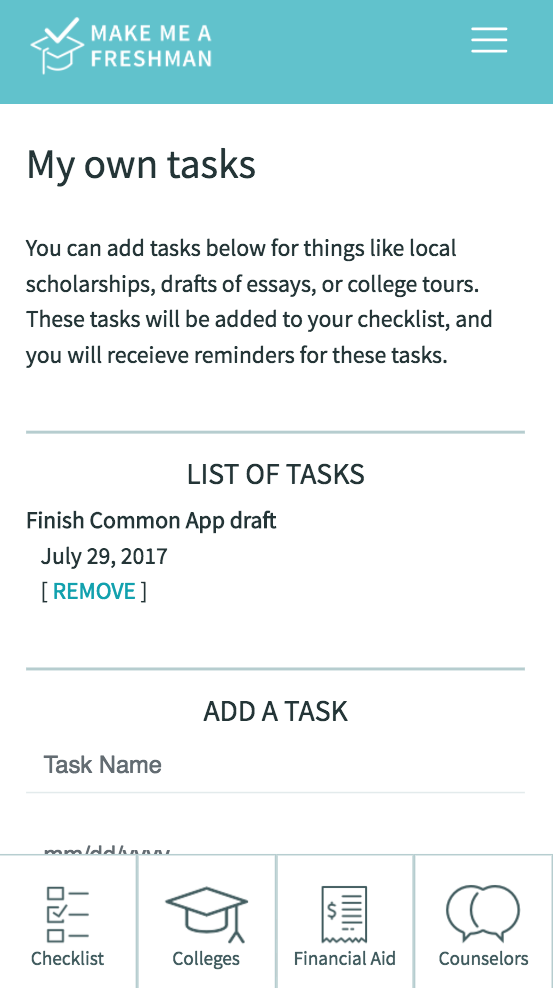
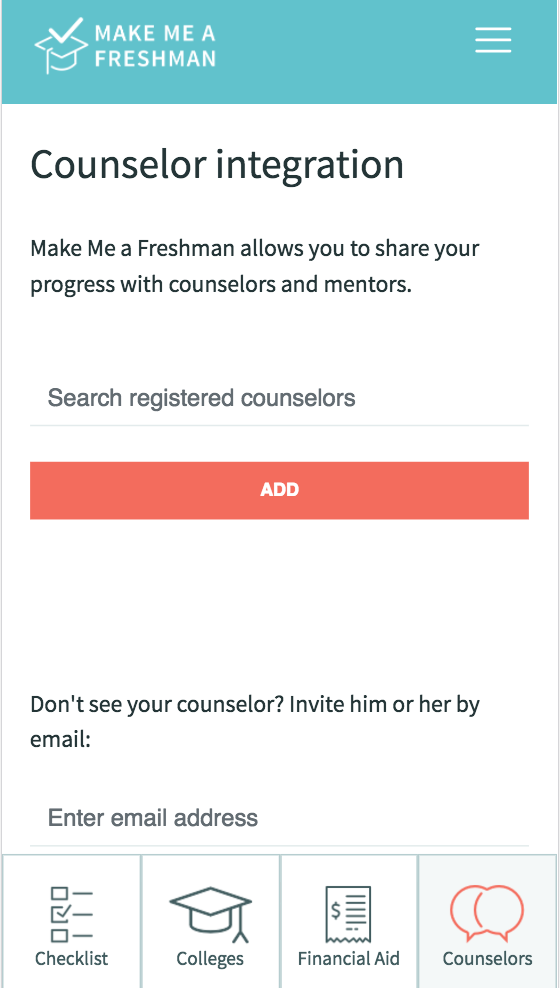
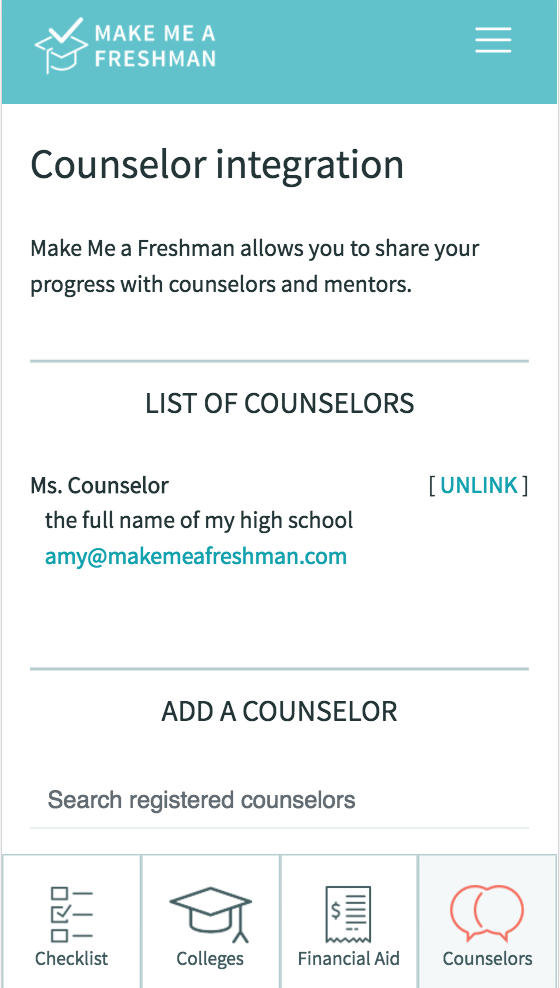


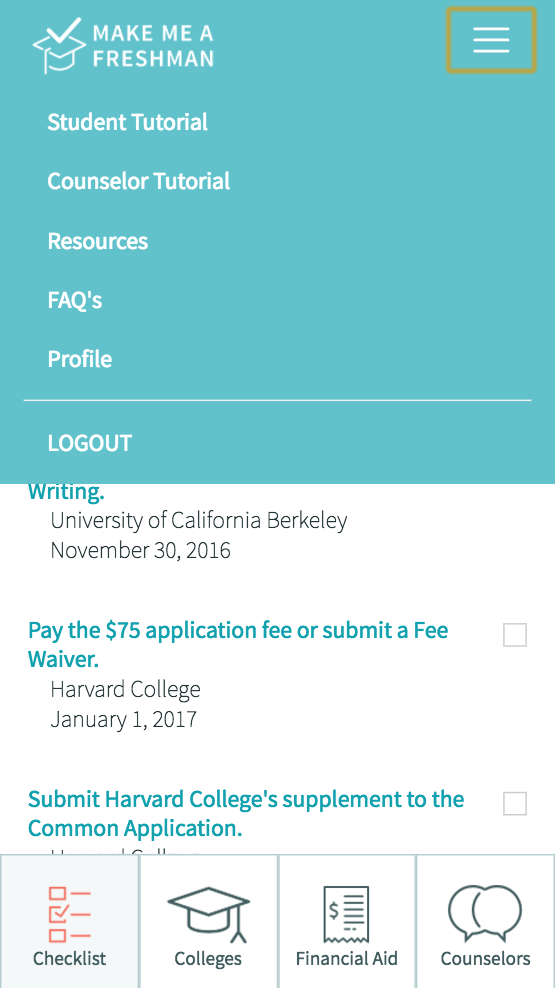
You can register as a student or counselor, but this guide will show you exactly how to use MakeMeAFreshman.com as a student.
Register
If this is your first time registering, click one of the "Register" or "Get Started Now" buttons.

Login
If you are a returning user, you can login instead.
Adding Colleges
In order to generate a checklist with your specific requirements, you first need to add at least one colleges. You can start typing to find four-year colleges in the search bar. At this time, we only offer information about four-year colleges located in the United States.

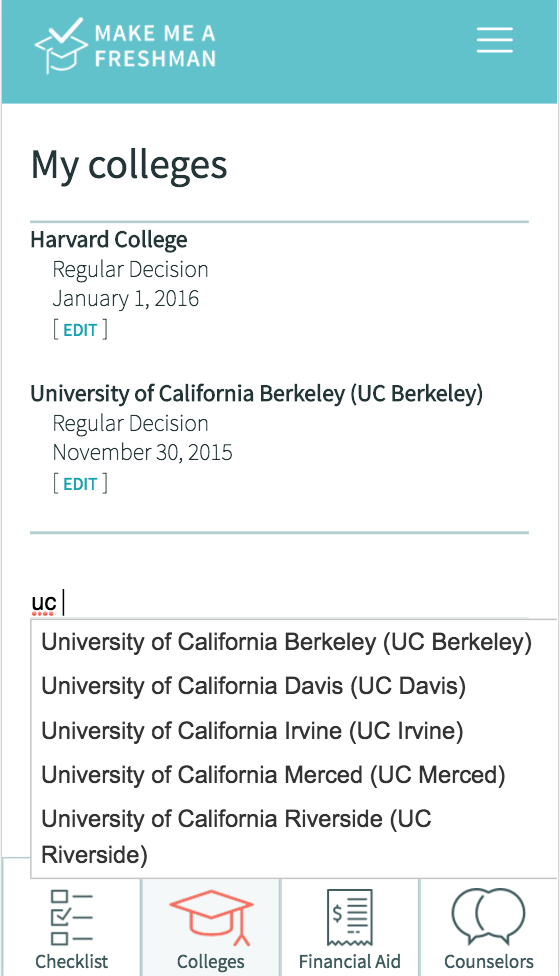
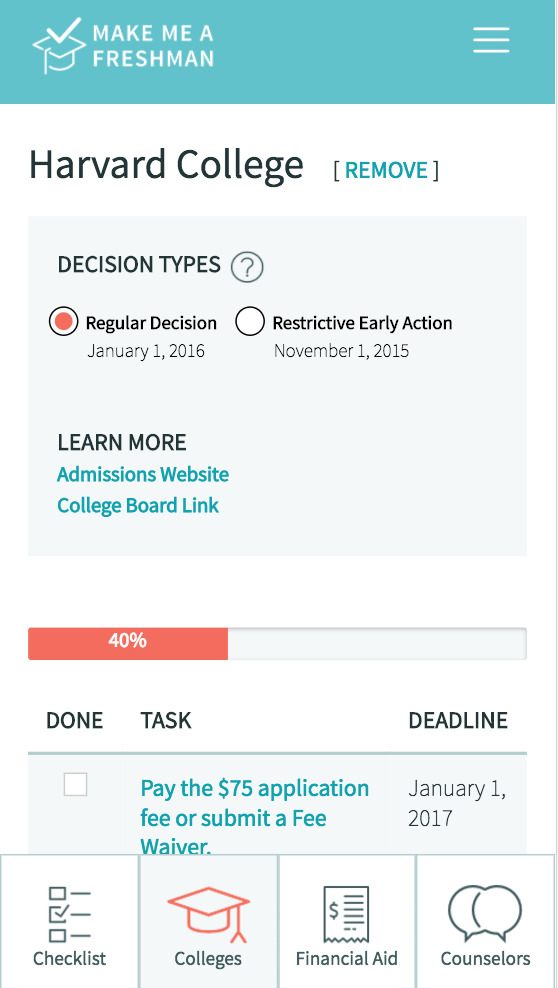

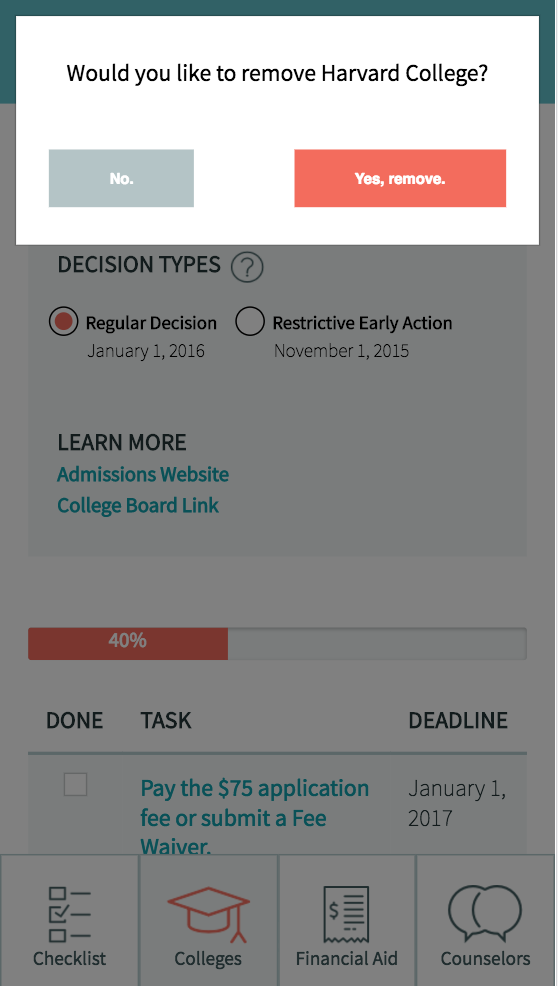
Financial Aid
Interested in applying for financial aid? You're not alone. To make sure you understand how to apply, click the "Financial Aid" tab to see the option to add three types of aid. You can learn more about these types of financial aid on this page as well.FAFSA for Federal Aid: The Free Application for Federal Student Aid, or FAFSA, is the form you need in order to receive grants, work-study, and loans from the federal government. Many colleges also use the FAFSA to determine how much aid you will receive from that college. If you click the FAFSA checkbox, we will add the tasks needed to complete the FAFSA to your checklist. Plus, we will add the deadline for the FAFSA based on your colleges because different colleges have different priority deadlines and applying before these priority deadlines with maximize your aid.
College Specific Aid: Some colleges require additional financial aid forms or offer additional scholarships. If you click this checkbox, we will add tasks to your checklist that show you how to apply for any additional scholarships that each college on your list offers.
Fee Waivers: Clicking this checkbox will add tasks to your checklist that show you how to get fee waivers for the SAT, ACT, and college applications.
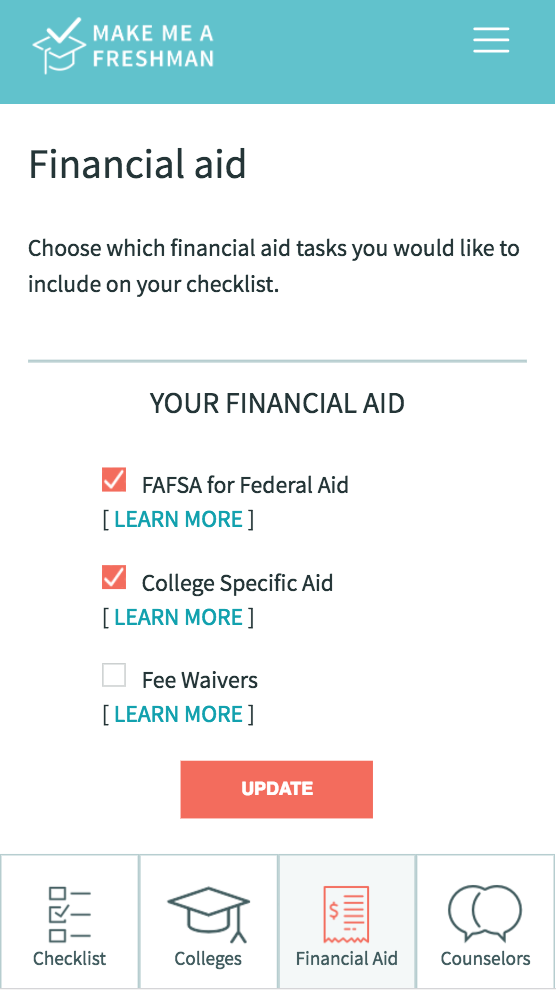

Own Tasks
In the “Own Tasks” section, found on the checklist tab, you can create your own personalized tasks to appear on your checklist. To add a task, simply add a task name and optional deadline.What are some example of tasks you could create? Well, let’s say your high school offers a local scholarship contest. You could add this deadline to remind yourself to apply on time. Or, you could make a plan to keep yourself extra organized, setting your own deadlines for drafts of essays or meetings with your teachers.
What is the advantage of doing this? All these tasks will appear on your checklist, and you will get automatic reminders about their upcoming deadlines.
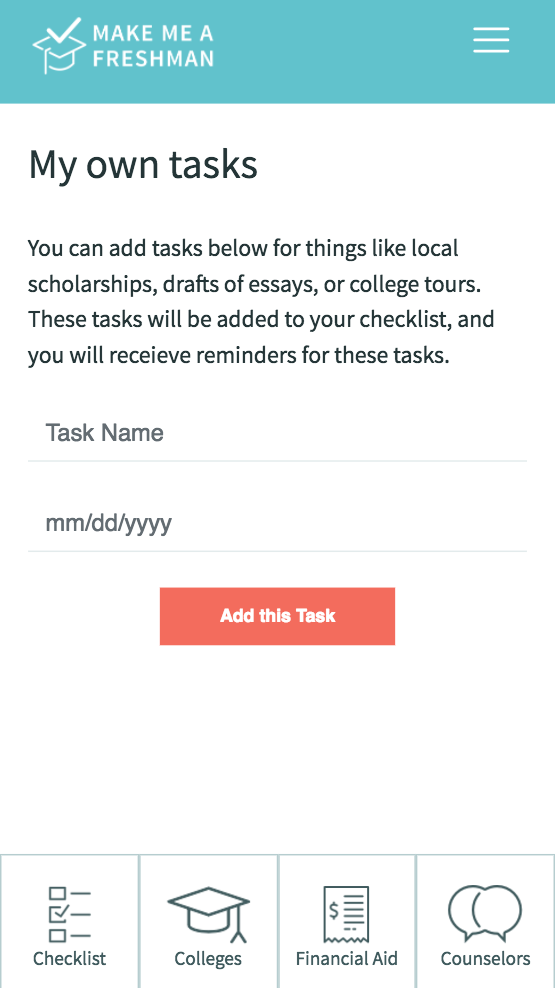
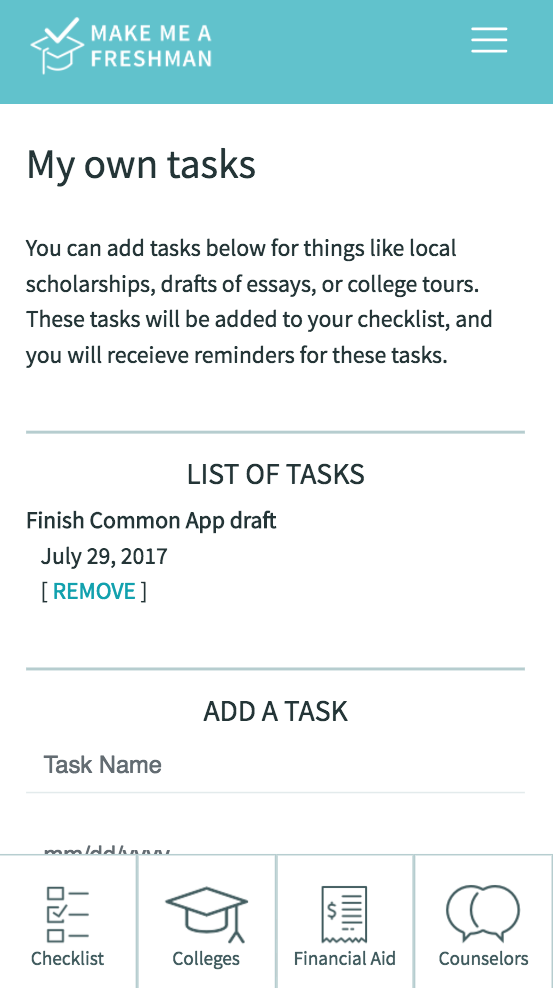
Counselors and Mentors
You can add counselors. Make Me a Freshman is designed to allow you to share your progress with counselors, mentors, and parents. Want to invite your counselor to use Make Me a Freshman? First, you can search for him or her in the first search box based on name and school/organization, checking if he or she has already registered. If not, you can invite your counselor, mentor, teacher, or parent by entering his or her email in the second box. We will then send an email explaining what this website is and how it can help users.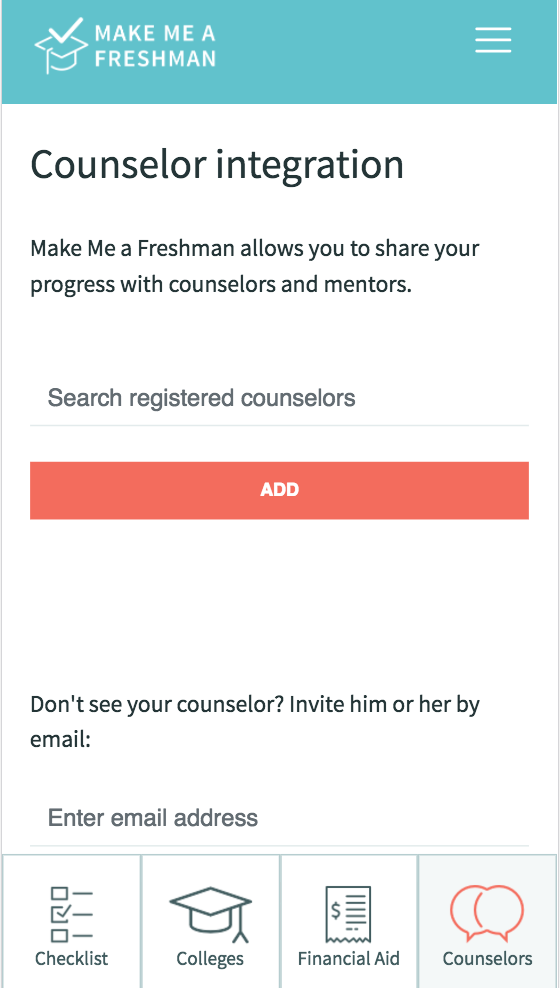
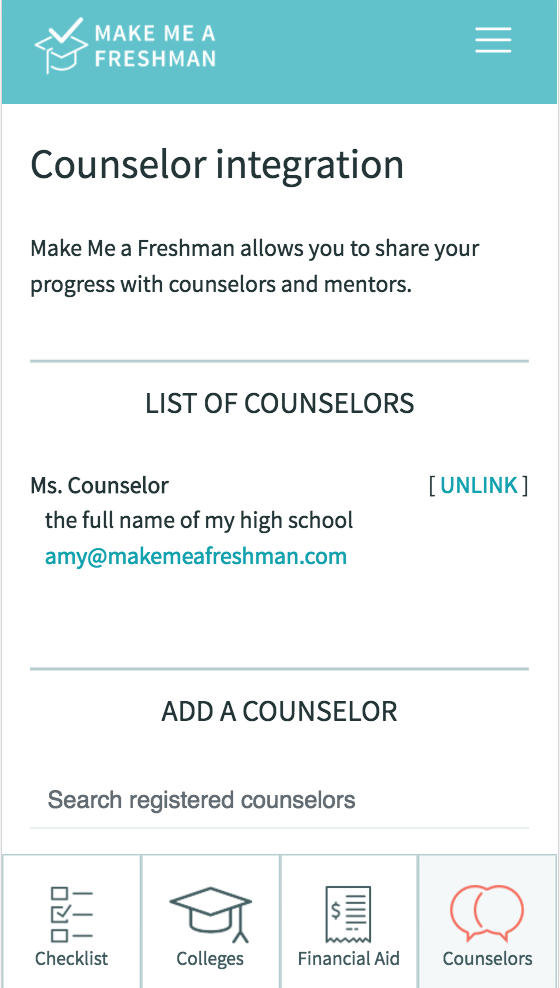
Checklist
On the Checklist section, you will see a list of all the tasks you must complete in order to apply to your colleges and financial aid. Once you mark a task as complete, it will drop to the bottom of your checklist. You can also click on any task to learn more information.

Logout
To logout, simply click the dropdown button in the top right corner, and select "Logout".